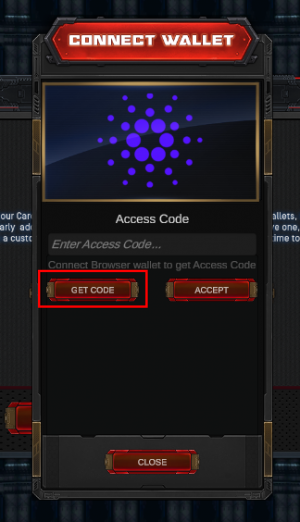Create an Account
Choose your Wallet
Since Machiavellic is on Cardano as well as the WAX Blockchain (and coming soon, Immutable zkEVM), you can choose to create your account with any one of them. Check out our full list of Supported Wallets
If you end up creating a new wallet, be sure to write down your seed phrase somewhere safe and protect it with your life!
Create Your Account
| Choose a Blockchain | |
|
Upon opening the game you are presented with a choice to login using Cardano or WAX. All blockchains are unified, so you can choose whichever one you prefer. If you choose WAX you can skip to Login with WAX. |
|
| Connect to Cardano | |
|
If you have chosen Cardano, you will need to first click the "get code" button to open a browser window. |
|
| Connect to Cardano, pt 2 | |
|
In the browser window, it will detect any Cardano wallets you have installed. Click the button for the wallet that you want to create your account with. You will then be presented with a login transaction to sign. |
|
| Connect to Cardano, pt 3 | |
|
After signing the transaction, a code will appear in the "Game Access Code" section of the browser page. Copy this code, the paste it into the "Enter Access Code" box in the Machiavellic game. Then click "Accept" to create the account. You can now skip to the Final Step. |
|
| Connect to WAX | |
|
To create the account using WAX, choose the option you prefer. A transaction will pop-up in a browser window that you will need to sign, then you will be directed back into the game. |
|
| Final Step | |
|
Your account has been created! Click the "edit" button near Overlord to give yourself a name, as the overlord of your Officers. Click the "edit" button for Outfit to name your team of Officers. |
|
Ready to Play
That's it! You now have an account and are ready to play. If you have some Officers to import into the game from the Buyer's Guide, then go to the Board your Officers step of the guide.
If you do not have any Officers, you can still play using the free Drone! Head on over to the Drone Combat Guide